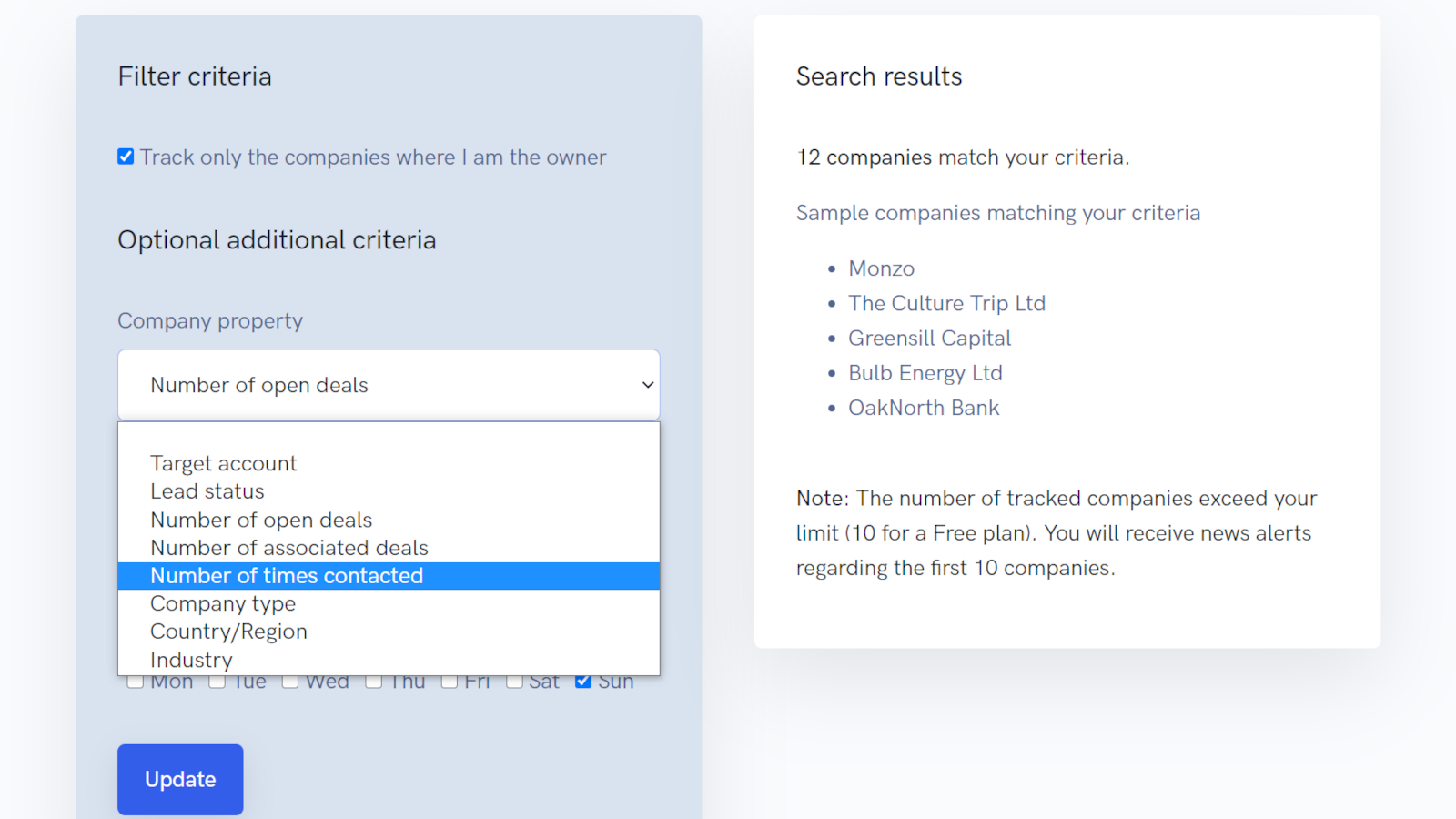Dynamic company filters
Clutterless and HubSpot integration is designed that you would never need to update your
monitored companies list manually.
Consider trying out company filters on Clutterless.io based on a company's lead status or the
number of open deals with the company. In this way, any time a new company on HubSpot CRM gets
assigned a pre-selected lead status (e.g. "In progress") - it automatically becomes monitored for
business news. And likewise, when a company moves out of the target status - you will stop
receiving news about it.
Clutterless and HubSpot integration is designed that you would never need to update your monitored companies list manually.
Different subscription plans have different caps on how many companies you can monitor at any point
in time, e.g. 20 companies for the free plan (anything above that will simply get ignored), but
there is no limit on how often your list of companies can change!
Also, the first email about every new company on your list provides up to five most recent
headlines. Therefore, if you set news monitoring early in your sales cycle, you will get a
convenient briefing about what has been happening with a particular company before you make your
first reach out.